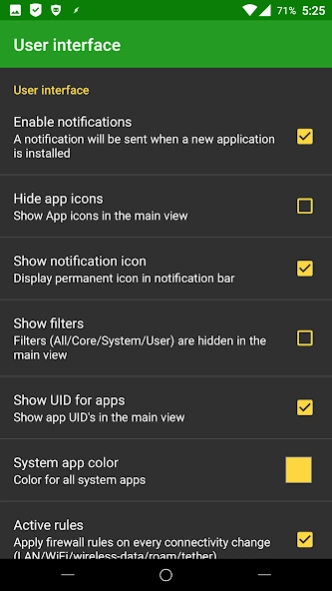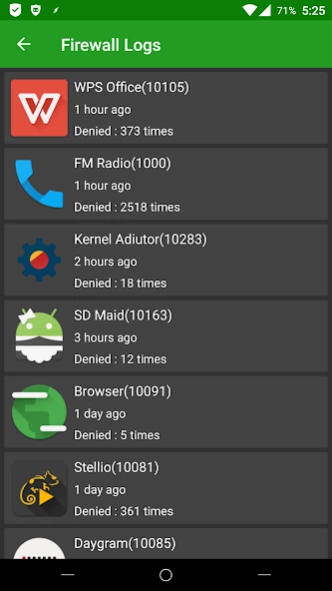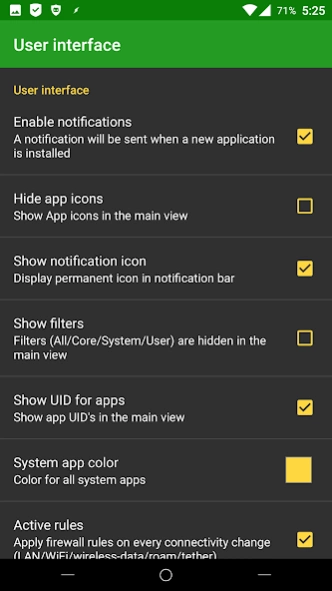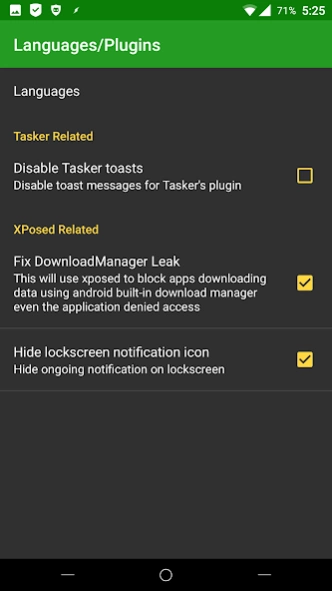AFWall+ (Android Firewall +) 3.6.0
Free Version
Publisher Description
AFWall+ (Android Firewall +) - [ROOT] AFWall+ is a front-end application for the powerful iptables firewall.
***ROOT REQUIRED*** If you don't know what root is, please search for "How to root android" in the Internet.
AFWall+ (Android Firewall +) is a front-end application for the powerful iptables Linux firewall.It allows you to restrict which applications are permitted to access your data networks (2G/3G and/or Wi-Fi and while in roaming). Also you can control traffic within LAN or while connected through VPN.
ACCESS_SUPERUSER Permission
More info on new permission - android.permission.ACCESS_SUPERUSER
https://plus.google.com/103583939320326217147/posts/T9xnMJEnzf1
PERMISSIONS & FAQ
INTERNET permission is only required for LAN functionality (API limitation)
https://github.com/ukanth/afwall/wiki/FAQ
BETA Testing
Join BETA for latest features/experiments - https://play.google.com/apps/testing/dev.ukanth.ufirewall
Features
- Material inspired Design ( not real material design )
- Supports 5.x to 11.x (for 2.x support use 1.3.4.1 version, for 4.x use 2.9.9)
- Import/Export Rules to external storage with UI
- Search Applications
- Filter Applications
- Profile Management with UI ( multiple Profiles )
- Tasker/Locale support
- Select All/None/Invert/Clear applications on each column
- Revamped Rules/Logs Viewer with copy/export to external storage
- Preferences
> highlight system applications with custom color
> notify on new installations
- Roaming Option for 3G/Edge
- VPN Support
- LAN Support
- Tether Support
- IPV6/IPV4 Support
- Tor Support
- Adaptive Icons
_ Notification Channels
- Choose able languages
- Choose able iptables/busybox binary
- Support x86/MIPS/ARM devices.
- New Widget UI - Apply profiles with few clicks
- Blocked packets notification - Displays blocked packets
- Support for wifi only tablets
- Improved Log statistics with UI
Translations & Languages
- German translations by chef@xda & user_99@xda & Gronkdalonka@xda
- French translations by GermainZ@xda & Looki75@xda
- Russian translations by Kirhe@xda & YaroslavKa78
- Spanish translations by spezzino@crowdin
- Dutch translations by DutchWaG@crowdin
- Japanese translation by nnnn@crowdin
- Ukrainian translation by andriykopanytsia@crowdin
- Slovenian translation by bunga bunga@crowdin
- Chinese Simplified translation by tianchaoren@crowdin
- Polish translations by tst,Piotr Kowalski@crowdin
- Swedish translations by CreepyLinguist@crowdin
- Greek Translations by mpqo@crowdin
- Portuguese translations by lemor2008@xda
- Chinese Traditional by shiuan@crowdin
- Chinese Simplified by wuwufei,tianchaoren @ crowdin
- Italian translations by benzo@crowdin
- Romanian tranlations by mysterys3by-facebook@crowdin
- Czech translations by Syk3s
- Hungarian translations
- Turkish translations
- Indonesian translations by mirulumam
BIG THANKS for all the translators and http://crowdin.net for supporting opensource !
Translations Page - http://crowdin.net/project/afwall
AFWall+ is open source software, you can find the source here : https://github.com/ukanth/afwall
official t="1957231">
About AFWall+ (Android Firewall +)
AFWall+ (Android Firewall +) is a free app for Android published in the System Maintenance list of apps, part of System Utilities.
The company that develops AFWall+ (Android Firewall +) is portgenix. The latest version released by its developer is 3.6.0. This app was rated by 1 users of our site and has an average rating of 4.0.
To install AFWall+ (Android Firewall +) on your Android device, just click the green Continue To App button above to start the installation process. The app is listed on our website since 2023-08-28 and was downloaded 16 times. We have already checked if the download link is safe, however for your own protection we recommend that you scan the downloaded app with your antivirus. Your antivirus may detect the AFWall+ (Android Firewall +) as malware as malware if the download link to dev.ukanth.ufirewall is broken.
How to install AFWall+ (Android Firewall +) on your Android device:
- Click on the Continue To App button on our website. This will redirect you to Google Play.
- Once the AFWall+ (Android Firewall +) is shown in the Google Play listing of your Android device, you can start its download and installation. Tap on the Install button located below the search bar and to the right of the app icon.
- A pop-up window with the permissions required by AFWall+ (Android Firewall +) will be shown. Click on Accept to continue the process.
- AFWall+ (Android Firewall +) will be downloaded onto your device, displaying a progress. Once the download completes, the installation will start and you'll get a notification after the installation is finished.